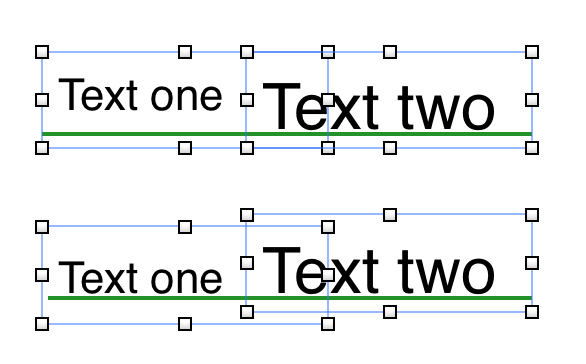Xml Gradient Drawable중 type="radial"문제.
원형 그라데이션을 xml로 추가하기 위해서, 아래와 같은 형식의 xml을 작성해 사용해보려 하였다. (출처 : http://www.b2creativedesigns.com/shapes.php) bg_simple.xml: 1 <?xml version= "1.0" encoding= "UTF-8" ?> 2 <shape xmlns:android= " http://schemas.android.com/apk/res/android " 3 android:shape= "rectangle" > 4 <gradient android:type= "radial" 5 android:startColor= "#39629C" 6 android:centerColor= "#5580BD" 7 android:endColor= "#C8DAF2" 8 android:gradientRadius= "350" /> 9 </shape> 하지만, 계속해서 화면에 보이는것은 단색. 이리저리 값들을 바꿔보았지만, gradientRadius 값이 0.5를 경계로 startColor/endColor 기준으로 단색이 나오는 것을 빼고는 변하는 것이 없었다. Android Relese Note에서 확인해보니 아래와 같은 issue가 등록되었고, (https://...