AndroidMenifest에서 Http URL intent filter 걸기
웹서비스와 앱서비스를 동시에 하는 유튜브와 같은 경우는
앱에서 해당 URL을 잡아서 앱으로 바로 띄울수도 있는 기능이 필요하다.
앱에서 해당 URL을 잡아서 앱으로 바로 띄울수도 있는 기능이 필요하다.
물론 앱을 띄우기 위해서 appScheme://execute 와 비슷한 scheme을 사용할 수 도 있지만,
해당 Scheme은 앱이 설치 되어있지 않은 단말에서는 무용지물이기 때문에
그것에 대비한 방법으로 아래 내용을 소개한다.
1. 목적
- http 혹은 https URL의 링크 이동을 앱에서 직접 잡아서 앱을 띄울 수 있도록 처리한다.
2. 기본방법
※ 예시) http://www.myservice.com/ 이라는 URL로 이동시 앱을 띄우고자 할 때
Step 1) AndroidMenifest.xml에서 해당 URL로 앱이 실행 될 경우 띄울 Activity에 아래와 같은 내용을 추가한다.
1
2
3
4
5
6
7
|
<intent-filter>
<action android:name="android.intent.action.VIEW" />
<category android:name="android.intent.category.DEFAULT" />
<category android:name="android.intent.category.BROWSABLE" />
<data android:scheme="http"
android:host="www.myservice.com"/>
</intent-filter>
| cs |
Step 2) 해당 Activity의 Java Code에서 getIntent().getDataString()을 통해 진입경로를 확인 후 처리한다.
3. 응용
※ http://www.myservice.com일 경우는 웹페이지로 이동하지만,
http://www.myservice.com?type=myApp인 경우는 App을 띄울 수 있게 하려면?
(?뒤쪽으로 Parameter가 다양하게 추가될 수 있다고 가정한다.)
※ 기본 URL 구성
(?뒤쪽으로 Parameter가 다양하게 추가될 수 있다고 가정한다.)
※ 기본 URL 구성
- AndroidMenifest.xml에서 intent filter를 아래와 같이 추가한다.
1) API Level 19 미만인 경우
- 19 미만에서는 path와 ssp 구분이 따로 없다.
- 19 미만에서는 path와 ssp 구분이 따로 없다.
1
2
3
4
5
6
7
8
|
<intent-filter>
<action android:name="android.intent.action.VIEW" />
<category android:name="android.intent.category.DEFAULT" />
<category android:name="android.intent.category.BROWSABLE" />
<data android:scheme="http"
android:host="www.myservice.com"
android:pathPattern=".*type=myApp.*"/>
</intent-filter>
| cs |
※ pathPattern=".*type=myApp.*" 에서 ".*"가 의미하는 것은 아래와 같다
> '.' : 모든 문자들 중 1개가 존재한다.
> '*' : 바로 앞 문자가 0개 이상 존재한다.
> 즉, ".*"가 의미하는 것은 [어떤 문자가 0개 이상 존재한다] 라는 것
2) API Level 19 이상인 경우
- API Level이 19 이상인 경우는 path와 ssp 구분을 따로 해서 확인을 해줘야 한다.
http://www.myservice.com/scv/page.msc?param1=value1&type=myApp¶m2=value2 인 경우 식별
http://www.myservice.com/scv/page.msc?param1=value1&type=myApp¶m2=value2 인 경우 식별
1
2
3
4
5
6
7
8
9
|
<intent-filter>
<action android:name="android.intent.action.VIEW" />
<category android:name="android.intent.category.DEFAULT" />
<category android:name="android.intent.category.BROWSABLE" />
<data android:scheme="http"
android:host="www.myservice.com"
android:pathPattern="/scv/page.msc"
android:sscPattern=".*type=myApp.*"/>
</intent-filter>
| cs |
※ 참고 : http://developer.android.com/intl/ko/reference/android/R.attr.html#sspPattern

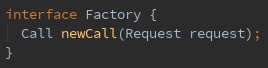

댓글
댓글 쓰기