CustomView로 Android Notification 띄우기
현재 Android 7.0까지 나온 상황에서
6.0 이상에 추가된 Notification의 모든 기능을 활용하는 코드는 아니지만
5.0 부터 추가된 Headup Notification까지는 포함하는 코드이다.
OS버전별로 어느정도 분기가 되어있고,
CustomView를 이용해 Small View와 BigView의 처리도 할 수 있고
Headup Notification도 가능하다.
Headup Notification은
기본적으로 setPriority()를 MAX 혹은 HIGH로 해줘야 하고,
setFullScreenIntent()를 넣어줘야 가능하다.
setAutoCancel()를 해주면 시간이 지났을때 자동 취소가 되기도 한다.
6.0 이상에 추가된 Notification의 모든 기능을 활용하는 코드는 아니지만
5.0 부터 추가된 Headup Notification까지는 포함하는 코드이다.
1
2
3
4
5
6
7
8
9
10
11
12
13
14
15
16
17
18
19
20
21
22
23
24
25
26
27
28
29
30
31
32
33
34
35
36
37
38
39
|
public static int showNotification(Context context, int iconResId, RemoteViews view, RemoteViews bigView, Class activityCls) {
Notification.Builder builder = new Notification.Builder(context)
.setSmallIcon(iconResId)
.setWhen(System.currentTimeMillis())
.setPriority(Notification.PRIORITY_MAX)
.setFullScreenIntent(getIntent(context, activityCls), true)
.setContentIntent(getIntent(context, activityCls));
Notification notification = null;
if(Build.VERSION.SDK_INT >= Build.VERSION_CODES.N) {
builder.setCustomContentView(view);
if(bigView != null) {
builder.setCustomBigContentView(bigView);
}
notification = builder.build();
} else {
if(Build.VERSION.SDK_INT >= Build.VERSION_CODES.JELLY_BEAN) {
notification = builder.build();
if(bigView != null) {notification.bigContentView = bigView;}
} else {
notification = new Notification(iconResId, context.getString(R.string.app_name), System.currentTimeMillis());
notification.contentIntent = getIntent(context, activityCls);
}
notification.contentView = view;
}
// Because clicking the notification opens a new ("special") activity, there's
// no need to create an artificial back stack.
// Sets an ID for the notification
int mNotificationId = BASE_NOTIFICATION_ID + (int)(Math.random()*100);
// Gets an instance of the NotificationManager service
NotificationManagerCompat mgr = NotificationManagerCompat.from(context);
// Builds the notification and issues it.
mgr.notify(mNotificationId, notification);
return mNotificationId;
}
| cs |
OS버전별로 어느정도 분기가 되어있고,
CustomView를 이용해 Small View와 BigView의 처리도 할 수 있고
Headup Notification도 가능하다.
Headup Notification은
기본적으로 setPriority()를 MAX 혹은 HIGH로 해줘야 하고,
setFullScreenIntent()를 넣어줘야 가능하다.
setAutoCancel()를 해주면 시간이 지났을때 자동 취소가 되기도 한다.
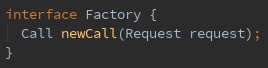

댓글
댓글 쓰기