[Android] View 생성시 주요 Method 호출 순서
Test는 Button Class를 extends 한 CustomButton 으로 진행.
1. Constructor()
------ View 기본 설정 ------
2. onFinishInflate()
3. setLayoutParams()
4. requestLayout()
5. invalidate()
------ Window에 Attach ------
6. onAttachedToWindow()
7. invalidate()
8. onWindowVisibilityChanged(int visibility)
: attach 된 Window의 Visibility 변경
9. onVisibilityChanged() [1번째 호출]
: View의 Visibility 변경
10. refreshDrawableState()
11. onCreateDrawableState()
12. dispatchVisibilityChanged()
13. onVisibilityChanged() [2번째 호출]
14. invalidate()
15. dispatchVisibilityChanged()
16. onVisibilityChanged() [3번째 호출]
17. invalidate()
18. scrollTo() [1번째 호출]
19. onMeasure()
20. dispatchApplyWindowInsets()
21. onApplyWindowInsets()
22. fitSystemWindows()
23. dispatchApplyWindowInsets()
24. onApplyWindowInsets()
25. fitSystemWindows()
27. scrollTo() [2번째 호출]
28. onMeasure()
29. getSuggestedMinimumHeight()
30. scrollTo() [3번째 호출]
31. onMeasure()
32. layout()
33. onSizeChanged()
: H : 192, T : 76 (이 시점부터 getHeight()와 getTop()으로 값을 가져올 수 있다.)
34. onLayout()
35. setOnClickListener() // Data Binding 사용시
36. draw()
37. invalidate()
38. onDraw()
39. dispatchDraw()
40. onDrawForeground()
41. draw()
42. onDraw()
43. dispatchDraw()
44. onDrawForeground()
45. dispatchWindowFocusChanged()
46. refreshDrawableState()
47. onCreateDrawableState()
48. scrollTo() [4번째 호출] [onMeasure()와는 함께 호출된다]
49. onMeasure()
50. layout()
51. onLayout()
52. draw()
53. onDraw()
54. dispatchDraw()
55. onDrawForeground()
1. Constructor()
------ View 기본 설정 ------
2. onFinishInflate()
3. setLayoutParams()
4. requestLayout()
5. invalidate()
------ Window에 Attach ------
6. onAttachedToWindow()
7. invalidate()
8. onWindowVisibilityChanged(int visibility)
: attach 된 Window의 Visibility 변경
9. onVisibilityChanged() [1번째 호출]
: View의 Visibility 변경
10. refreshDrawableState()
11. onCreateDrawableState()
12. dispatchVisibilityChanged()
13. onVisibilityChanged() [2번째 호출]
14. invalidate()
15. dispatchVisibilityChanged()
16. onVisibilityChanged() [3번째 호출]
17. invalidate()
18. scrollTo() [1번째 호출]
19. onMeasure()
20. dispatchApplyWindowInsets()
21. onApplyWindowInsets()
22. fitSystemWindows()
23. dispatchApplyWindowInsets()
24. onApplyWindowInsets()
25. fitSystemWindows()
27. scrollTo() [2번째 호출]
28. onMeasure()
29. getSuggestedMinimumHeight()
30. scrollTo() [3번째 호출]
31. onMeasure()
32. layout()
33. onSizeChanged()
: H : 192, T : 76 (이 시점부터 getHeight()와 getTop()으로 값을 가져올 수 있다.)
34. onLayout()
35. setOnClickListener() // Data Binding 사용시
36. draw()
37. invalidate()
38. onDraw()
39. dispatchDraw()
40. onDrawForeground()
41. draw()
42. onDraw()
43. dispatchDraw()
44. onDrawForeground()
45. dispatchWindowFocusChanged()
46. refreshDrawableState()
47. onCreateDrawableState()
48. scrollTo() [4번째 호출] [onMeasure()와는 함께 호출된다]
49. onMeasure()
50. layout()
51. onLayout()
52. draw()
53. onDraw()
54. dispatchDraw()
55. onDrawForeground()
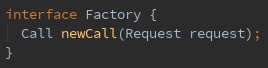

댓글
댓글 쓰기